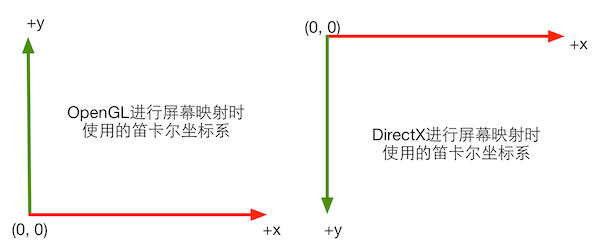1
2
3
4
5
6
7
8
9
10
11
12
13
14
15
16
17
18
19
20
21
22
23
24
25
26
27
28
29
30
31
32
33
34
35
36
37
38
39
40
41
42
43
44
45
46
47
48
49
50
51
52
53
54
55
56
57
58
59
60
61
62
63
64
65
66
67
68
69
70
71
72
73
74
75
76
77
78
79
80
81
82
83
84
85
86
87
88
89
90
91
92
93
94
95
96
97
98
99
100
101
102
103
104
105
106
107
108
109
110
111
112
113
114
115
116
117
118
119
120
121
122
123
124
125
126
127
128
129
130
131
132
133
134
135
136
137
138
139
140
141
142
143
144
145
146
147
148
149
150
151
152
| // Upgrade NOTE: replaced 'mul(UNITY_MATRIX_MVP,*)' with 'UnityObjectToClipPos(*)'
Shader "UnityShadersLearn/Chapter5/SimpleShader"
{
Properties {
_Color ("Color Tint", Color) = (1.0, 1.0, 1.0, 1.0)
}
SubShader{
pass{
CGPROGRAM
#pragma vertex vert
#pragma fragment frag
// note:
// 1.填充到语义中的数据是哪来的:
// 首先结构体a2v的含义是从应用阶段传递数据给顶点着色器
// POSITION|TANGENT|NORMAL这些语义中的数据在unity中是从该材质的MeshRender组件提供的
// 每帧调用DrawCall时MeshRender都会把它负责渲染的模型数据发送给UnityShader
// 一个模型通常包含了一组三角面片,每个三角面片由三个顶点组成,每个顶点包含了一组数据,如顶点位置、法线、切线、纹理坐标、顶点颜色等
// 2.顶点着色器和片元着色器通信
// 定义一个结构体(可以叫v2f),如果顶点着色器返回结构体,那么必须包含SV_POSITION语义,不然渲染器无法得到
// 裁剪空间中的坐标,导致无法渲染顶点到屏幕。其他语义可以自行发挥,比如存储自定义颜色的COLOR0
// 需要注意的是顶点着色器是逐顶点,而片元着色器是逐片元,所以传给片元着色器的信息是插值过的
// level 1
// // SV_POSITION输出到裁剪空间的顶点坐标
// float4 vert(float4 v : POSITION) : SV_POSITION {
// return UnityObjectToClipPos(v);
// }
//
// // SV_Target输出到渲染目标,即帧缓冲
// fixed4 frag() : SV_Target {
// return fixed4(1.0, 1.0, 1.0, 1.0);
// }
// level 2
// struct a2v
// {
// // POSITION语义,用模型空间的顶点坐标填充该变量
// float4 vertex : POSITION;
// // NORMAL语义,用模型空间的法线方向填充该变量
// float3 normal : NORMAL;
// // TEXCOORD0语义,用模型的第一套纹理坐标填充该变量
// float4 texcoord : TEXCOORD0;
// };
//
// float4 vert(a2v v) : SV_POSITION {
// return UnityObjectToClipPos(v.vertex);
// }
//
// fixed4 frag() : SV_Target {
// return fixed4(1.0,1.0,1.0,1.0);
// }
// level 3
// // 需要和属性名称类型都匹配
// fixed4 _Color;
//
// struct a2v
// {
// float4 vertex : POSITION;
// float3 normal : NORMAL;
// float4 texcoord : TEXCOORD0;
// };
//
// struct v2f
// {
// float4 pos : SV_POSITION;
// float3 color : COLOR0;
// };
//
// v2f vert(a2v v)
// {
// v2f o;
// o.pos = UnityObjectToClipPos(v.vertex);
// // 法线的范围是[-1.0, 1.0]
// // 而颜色值是[0, 1.0]
// // 这里做个映射
// o.color = v.normal * 0.5 + fixed3(0.5, 0.5, 0.5);
// return o;
// }
//
// fixed4 frag(v2f i) : SV_Target
// {
// fixed3 c = i.color;
// c *= _Color.rgb;
// return fixed4(c, 1.0);
// }
// level 4
#include "UnityCG.cginc"
struct v2f {
float4 pos : SV_POSITION;
fixed4 color : COLOR0;
};
v2f vert(appdata_full v) {
v2f o;
o.pos = UnityObjectToClipPos(v.vertex);
// Visualize normal
o.color = fixed4(v.normal * 0.5 + fixed3(0.5, 0.5, 0.5), 1.0);
// Visualize tangent
o.color = fixed4(v.tangent.xyz * 0.5 + fixed3(0.5, 0.5, 0.5), 1.0);
// Visualize binormal
fixed3 binormal = cross(v.normal, v.tangent.xyz) * v.tangent.w;
o.color = fixed4(binormal * 0.5 + fixed3(0.5, 0.5, 0.5), 1.0);
// Visualize the first set texcoord
o.color = fixed4(v.texcoord.xy, 0.0, 1.0);
// Visualize the second set texcoord
o.color = fixed4(v.texcoord1.xy, 0.0, 1.0);
// Visualize fractional part of the first set texcoord
o.color = frac(v.texcoord);
if (any(saturate(v.texcoord) - v.texcoord)) {
o.color.b = 0.5;
}
o.color.a = 1.0;
// Visualize fractional part of the second set texcoord
o.color = frac(v.texcoord1);
if (any(saturate(v.texcoord1) - v.texcoord1)) {
o.color.b = 0.5;
}
o.color.a = 1.0;
// Visualize vertex color
// o.color = v.color;
return o;
}
fixed4 frag(v2f i) : SV_Target {
return i.color;
}
ENDCG
}
}
FallBack "Diffuse"
}
|